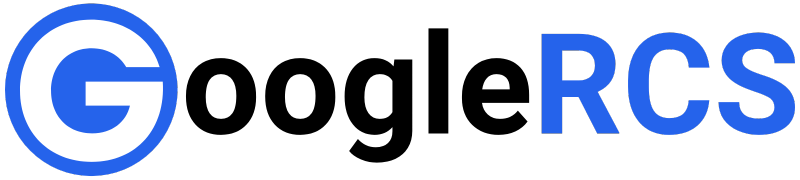Google RCS (Rich Communication Services) is revolutionizing business messaging by replacing traditional SMS with rich, interactive experiences. This comprehensive guide will show you how to leverage RCS Business Messaging to boost customer engagement, increase conversion rates, and transform your mobile marketing strategy.
What is Google RCS Business Messaging?
Google RCS Business Messaging is the next evolution of SMS, enabling businesses to send rich, branded messages with interactive elements. Unlike traditional SMS, RCS supports high-resolution images, videos, carousels, suggested actions, and real-time delivery receipts.
Key RCS Features for Businesses
- Rich Media Support: Send high-quality images, videos, and GIFs
- Interactive Buttons: Add call-to-action buttons for immediate responses
- Branded Messaging: Display your business logo and verified badge
- Read Receipts: Know when customers read your messages
- Typing Indicators: Real-time conversation experience
Pro Tip:
RCS messages have 8x higher engagement rates compared to traditional SMS, making it a powerful tool for customer communication.
Benefits of RCS Business Messaging
Implementing Google RCS Business Messaging offers numerous advantages over traditional communication channels. Here's why businesses are rapidly adopting this technology.
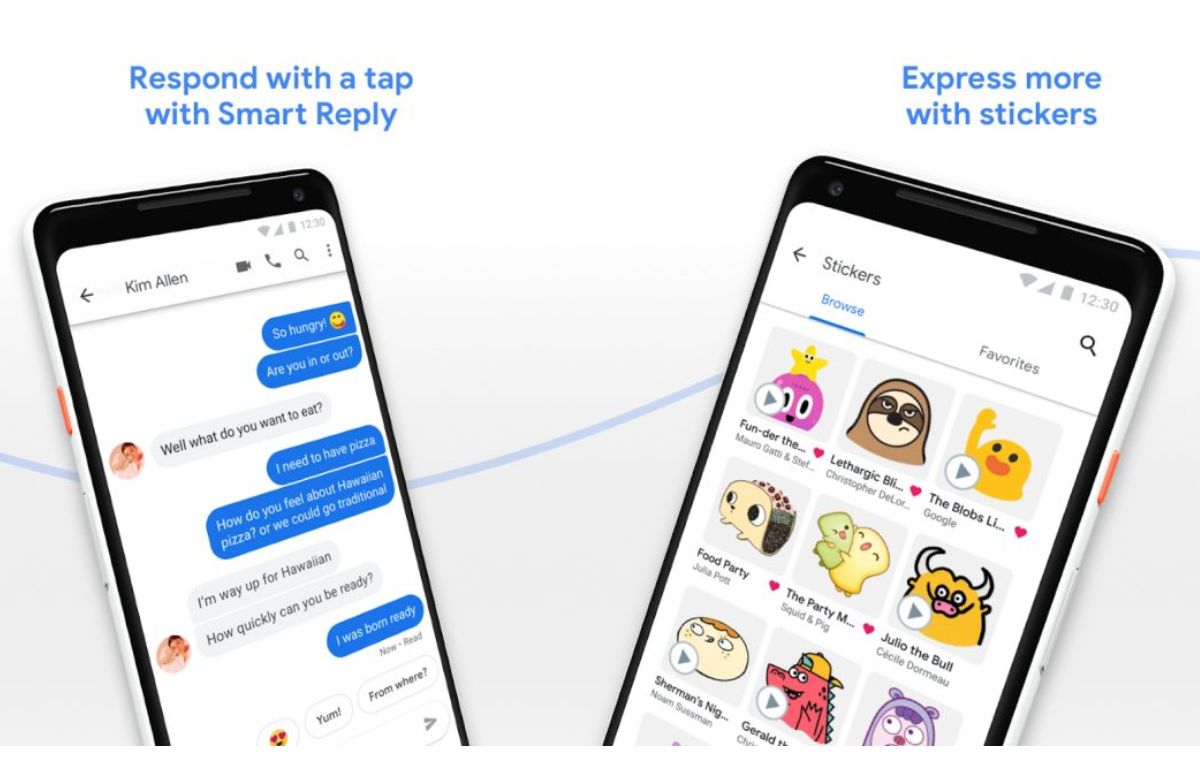
Comparison showing RCS advantages over traditional SMS messaging
Measurable Business Impact
- Increase customer engagement by up to 300%
- Improve conversion rates with interactive elements
- Reduce customer service costs through automation
- Build stronger brand recognition with verified messaging
Setting Up Google RCS for Your Business
Getting started with Google RCS Business Messaging requires proper setup and verification. Follow this step-by-step process to launch your RCS campaigns successfully.
Quick Setup
- Register with Google Business Messages
- Verify your business identity
- Configure brand settings
- Set up messaging endpoints
- Test message delivery
Advanced Features
- Rich card templates
- Suggested actions
- Carousel messages
- Location sharing
- Payment integration
RCS Message Types and Best Practices
Understanding different RCS message formats and when to use them is crucial for maximizing engagement. Each message type serves specific business objectives and customer journey stages.
Essential RCS Message Formats
From simple text with suggested replies to complex rich cards with multiple call-to-action buttons, RCS offers versatile messaging options for every business need.
"RCS Business Messaging has transformed how we communicate with customers, resulting in 40% higher response rates and significantly improved customer satisfaction."— Digital Marketing Director, Fortune 500 Company
Measuring RCS Campaign Success
Tracking the right metrics is essential for optimizing your RCS Business Messaging campaigns. Google provides comprehensive analytics to measure engagement, conversion, and ROI.
Key Performance Indicators
Delivery Rates
Monitor successful message delivery and identify potential issues
Click-Through Rates
Track engagement with interactive buttons and suggested actions
Conversion Rates
Measure how RCS messages drive desired customer actions
ROI Analysis
Calculate return on investment for RCS campaigns
Future of Business Communication with RCS
Google RCS Business Messaging represents the future of mobile business communication. As more carriers and devices support RCS, businesses that adopt this technology early will gain a significant competitive advantage in customer engagement and conversion.
Start implementing RCS Business Messaging today to transform your customer communication strategy. Focus on creating value-driven, interactive experiences that resonate with your audience and drive measurable business results.