Google RCS (Rich Communication Services) Business Messaging allows companies to reach customers through RCS Chat, which is much-more-enhanced possibilities such as high quality images, carousels, suggested replies, location sharing, and much more.
Open Rate
Messages Sent
Happy Clients
RCS Business Messaging (RBM) operates as an upgraded communication channel integrated within Android's native messaging app, Google Messages RCS. When a brand enrolls in the RCS Business Messaging program, it is verified and granted access to RCS features via a messaging partner or an API provider like Google's own Business Messages platform.
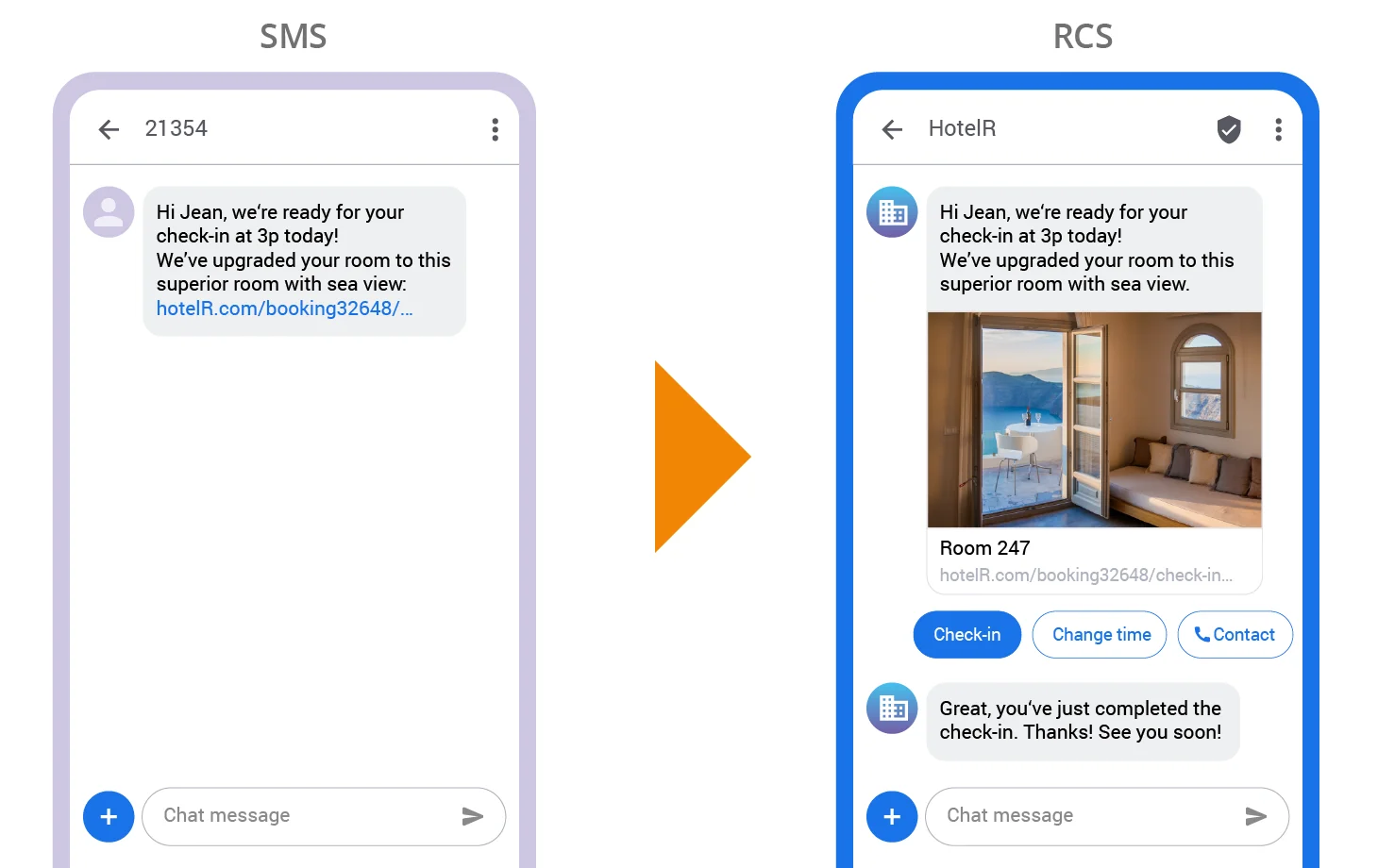
Make the experience more dynamic and responsive by pulling the users in with rich media, fast response times, and interactive buttons.
Allow two-way live-time customer support, requests, and transactions similar to a live messaging app.
Use the identity of the sender that has been verified, logos, and encryptions to ensure the user is not hacked or caught up in spam.
Measure accessibility of the campaign, and use reads, clicks, and user actions.
Send messages to any country through supported carriers and automatically fall back to SMS when RCS is not offered.
Visual and interactive messages with action buttons trigger the growth of clicks, purchases, and completed actions.
Rich Communication Services that transform your messaging experience
Share high-quality images, videos, GIFs, and promotional content to captivate users instantly.
Enable quick responses with suggested actions like "Buy Now," "Call Agent," or "View Product."
Showcase your logo and brand identity within chat threads for trusted communication.
Display multiple products or services in swipeable carousels for better engagement.
Monitor message delivery and engagement with detailed analytics and reporting.
Integrate Google Maps for directions, store locations, and delivery tracking.
Google RCS Business Messaging transforms how industries communicate by offering secure, rich, and interactive messaging directly through a mobile's default messaging app.
RCS allows financial institutions to deliver timely, secure, and interactive messages. Keep customers updated and informed through verified and branded communication about changing account balances and other information, loan offers, and more, to promote good customer relationships and loyalty

Get answers to the most common questions about Google RCS Business Messaging and discover how it can transform your customer communication.
RCS (Rich Communication Services) is an enhanced messaging service that supplements SMS and MMS and can support options, such as high-resolution pictures and gifts, typing notifications, read statuses and group messaging.
Yup, Google will provide an end-to-end encryption of one-on-one RCS conversations (via the Google Messages app).
RCS provides such functions as typing indicators, read receipts, media sharing high quality, and it operates on Wi-Fi or data-it is unlike text-only SMS.
RCS is available in most modern Android phones, though you would need to be using the Google Messages app and need to have the service supported by your carrier.
Open Google Messages App → Go to Settings → Tap Chat features → Enable Chat features and wait for it to connect.
Are you ready to elevate your customer interaction? Google RCS can help. Get insight into how we can help your business transform and streamline customer conversations.
A brief conversation to assess what Google RCS can do to help your business communication
Discuss your communication goals to determine the best path forward for your business
Short preview of the product with insight into how to get the most benefit from Google RCS
Google RCS Solutions
INDIA
info@googlercs.com